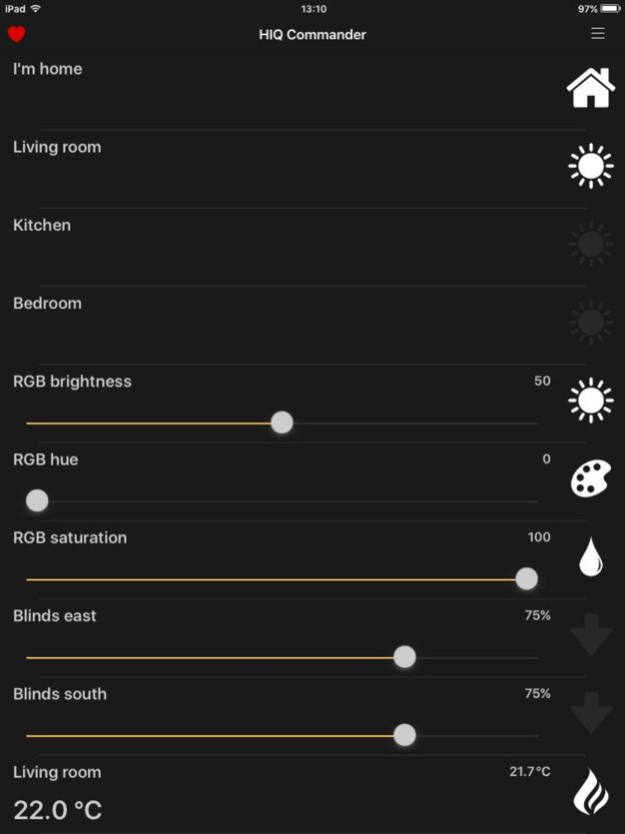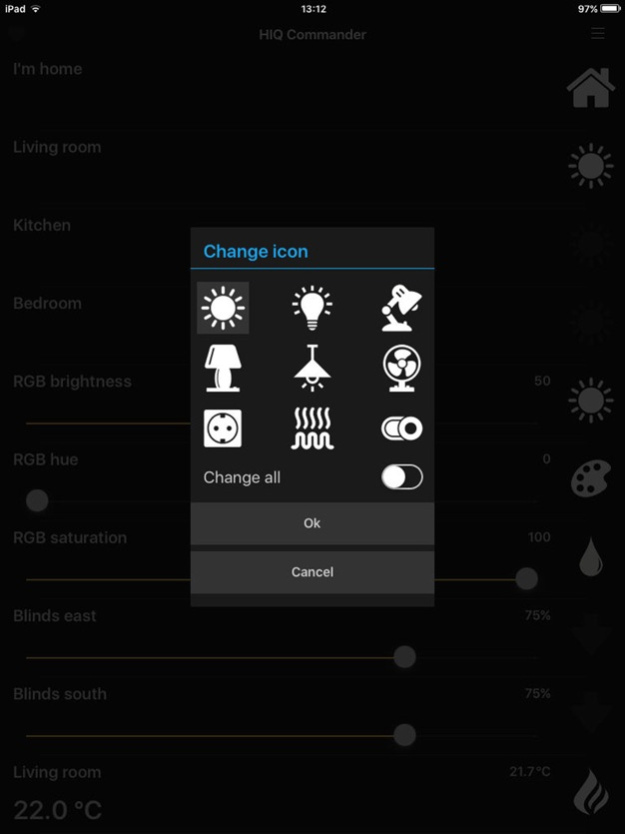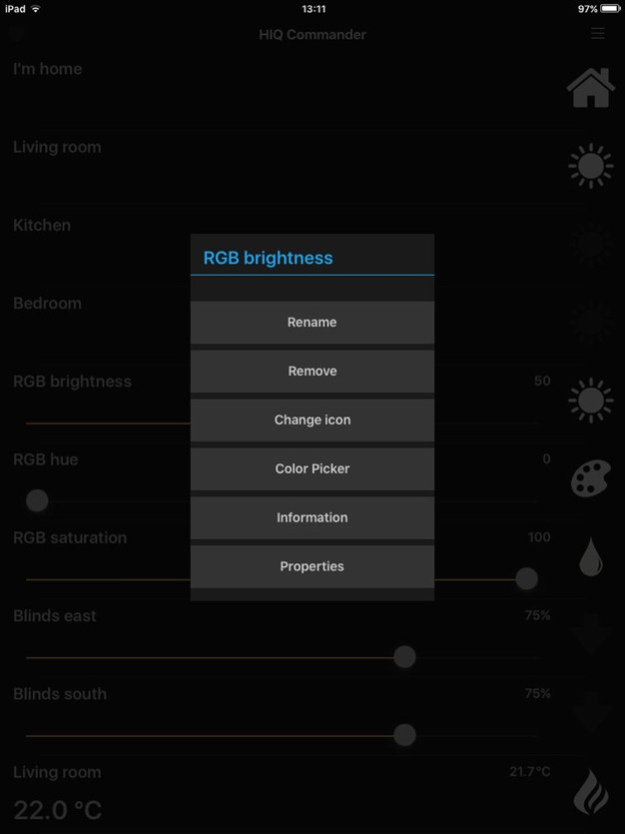HIQ Commander 1.1.5
Continue to app
Free Version
Publisher Description
HIQ home automation system for lights, blinds, appliances, heating/cooling, access control and alarm
HIQ Commander is part of HIQ home automation system. It allows user to control lights, blinds, appliances, heating/cooling, access control and alarm.
IMPORTANT: this application requires HIQ home automation hardware. To try out without the hardware, download HIQ Configurator from http://www.cybrotech.com, install and start HIQ Simulator. Registration is not required.
When started for the first time, application will detect connected devices:
- light (on/off)
- dimmer (0..100%)
- RGB dimmer (lightness, hue, saturation)
- blinds (up/down, intermediate position)
- scene (apply, inverse, memorize)
- thermostat (set point, temperature, humidity, fan speed)
- measured temperature (room, outdoor, hot water, wall)
- measured electricity (energy and power consumption)
- security alarm (4 zones)
For each device, user can give a recognizable name and select icon.
Various devices can be connected, such as bathroom fan, table fan, electric door lock, electric heater, humidifier, dehumidifier, heated insect repellent, TV set, projector or audio system.
Along with the mixed colors, RGB dimmer offers a special white temperature mode, which simulate output from cold daylight to warm evening light.
HIQ Commander allows both local and remote control over internet. Remote access is enabled automatically.
May 24, 2022
Version 1.1.5
Minor bugfixes.
About HIQ Commander
HIQ Commander is a free app for iOS published in the System Maintenance list of apps, part of System Utilities.
The company that develops HIQ Commander is Cybrotech d.o.o.. The latest version released by its developer is 1.1.5.
To install HIQ Commander on your iOS device, just click the green Continue To App button above to start the installation process. The app is listed on our website since 2022-05-24 and was downloaded 6 times. We have already checked if the download link is safe, however for your own protection we recommend that you scan the downloaded app with your antivirus. Your antivirus may detect the HIQ Commander as malware if the download link is broken.
How to install HIQ Commander on your iOS device:
- Click on the Continue To App button on our website. This will redirect you to the App Store.
- Once the HIQ Commander is shown in the iTunes listing of your iOS device, you can start its download and installation. Tap on the GET button to the right of the app to start downloading it.
- If you are not logged-in the iOS appstore app, you'll be prompted for your your Apple ID and/or password.
- After HIQ Commander is downloaded, you'll see an INSTALL button to the right. Tap on it to start the actual installation of the iOS app.
- Once installation is finished you can tap on the OPEN button to start it. Its icon will also be added to your device home screen.